Last updated on January 25th, 2023 at 02:17 pm
If you want to program Motorola radios, you will need a few things.
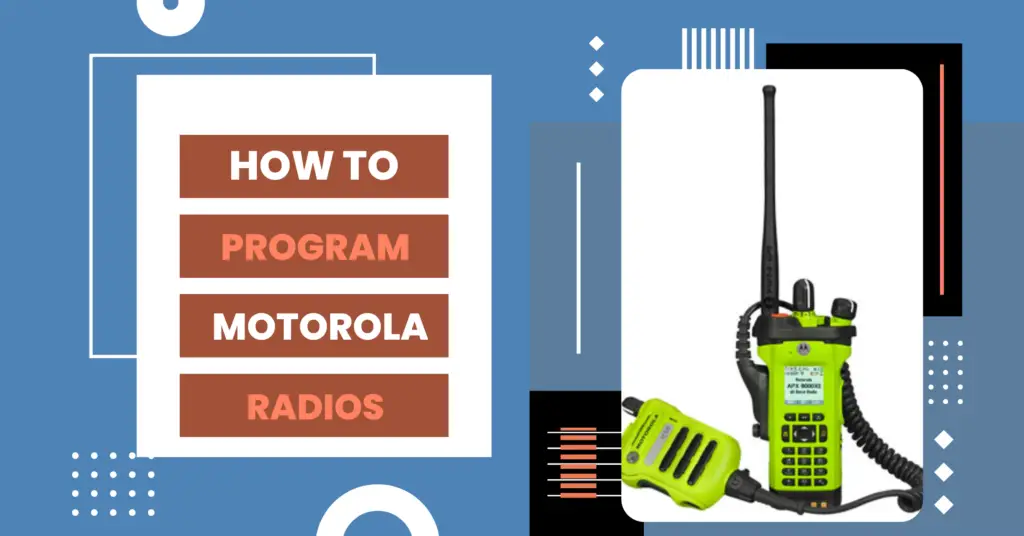
What You Need to Know about Programming Two‑Way Radios
Before you get started with the process of programming two-way radios, you need to know a few things about how it works and what you need to do before you get started. To get started, you will need a programming cable and software that are both compatible with the radio you are using.
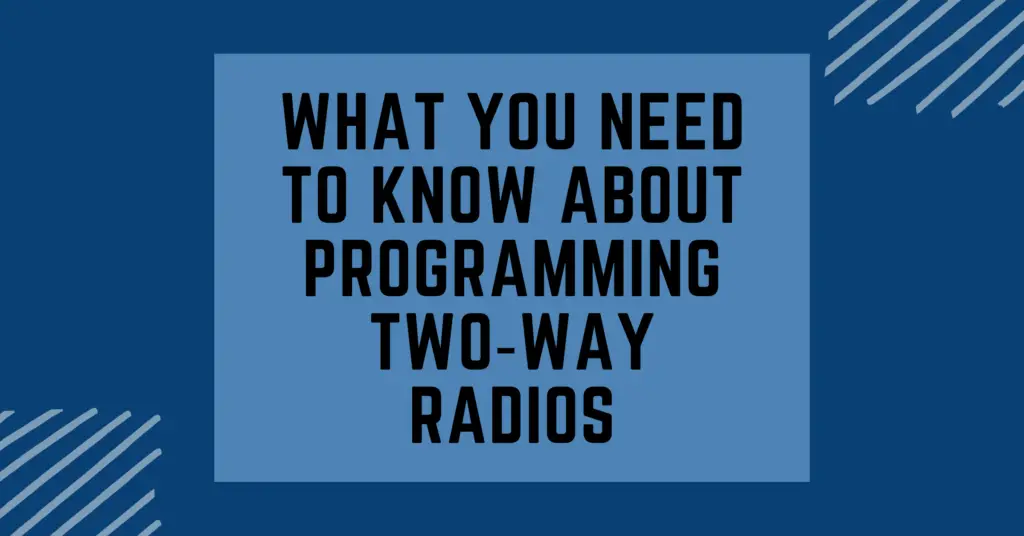
A second step that needs to be taken before you can program your radio is to determine what frequencies you want to use. It’s also important to know the specific codeplug information for your radio to complete the process.
It can be a fairly straightforward process to program your radio once you have all of the necessary equipment and information at your disposal. You must connect your programming cable to both your radio and your computer to begin programming the radio.
To program frequencies into your radio, you now need to open up the programming software and select the frequencies that you want to program into the radio. In the end, you will have to enter the specific information related to the codeplug of your radio.
A two-way radio can be easily programmed to do what you want with little time and effort. Before you begin your research, please make sure you gather all of the necessary information so that you can make an informed decision.
How much programming is needed
You can expect your two-way radio to require minimal or extensive programming depending on the model and what you need it to do.

In the lower end of the market, a lot of low-cost models are designed to operate on specific frequencies and are preprogrammed at the factory with the option for the end user to select a predetermined option.
As a result, many of the functions and settings of the system cannot be overridden and tampered with by the end user. There are still some programming steps to be completed, such as setting the radios to the correct frequency, which still needs to be done.
Having the ability to fully customize your two-way radio frequencies and their parameters is very important in some industries, so a fully programmable two-way radio is preferred over a radio that is not fully programmable.
To program a higher-end two-way radio, the person will need to either use a computer or the unit itself to do so. It is necessary to program these radios before they can be used for making or receiving phone calls.
Functions of a programmed radio

To increase the range of communications, programmable two-way radios can either be programmed to operate as a base or as a repeater. As well as communication among specific users, they can also be set up on customized channels so that users can communicate with each other.
Several programmable two-way radio terminals provide the end user with the ability to change the configuration settings, such as turning scan functionality on and off, alerting another mobile radio, selecting repeater locations, or even enabling an outside speaker.
In comparison to cell phones, programmable two-way radios offer several significant advantages:
If cell phones or landlines fail, two-way radios can provide a backup communication system.
Programming a Motorola Radio
When programming Motorola radios, there are a few things you need to keep in mind.
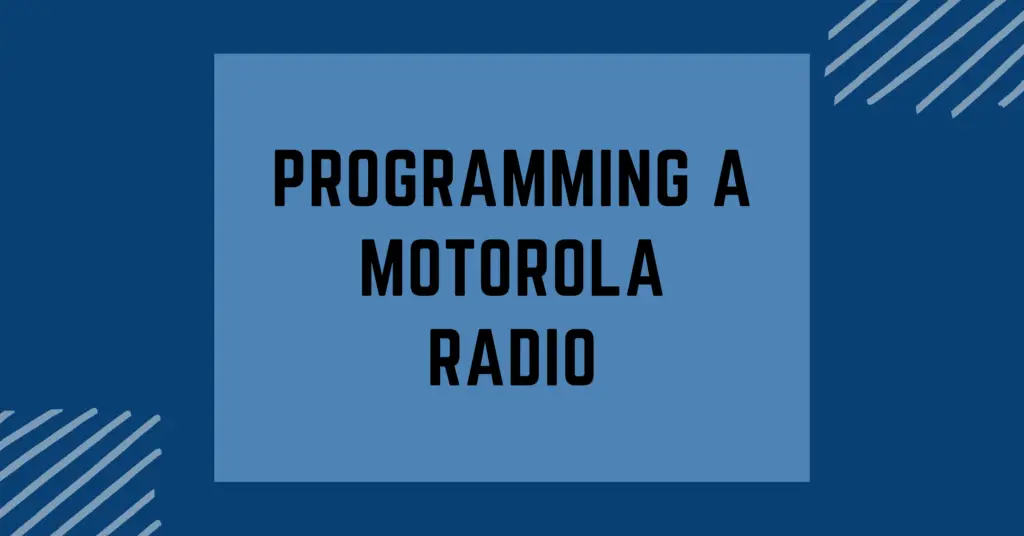
Setting up a Motorola Radio
You must first ensure that the antenna is connected properly before you can set up a Motorola radio. Press the menu button after turning on the radio. Select “Set Up” from the menu options by using the arrow keys. The setup process can be completed by following the prompts.
What Motorola Radio is best for you?
Each Motorola radio serves a different purpose, and there are several different types.
A Motorola T600 Walkie-Talkie is a good choice if you need a radio for general use. There is no need to worry about the range of this device as it is easy to use.
A Motorola Talkabout T800 Walkie-Talkie is an excellent choice if you need a radio for outdoor activities. The battery life of this model is very long, and it is rugged.
The Motorola CP200d Walkie Talkie is an excellent option if you are looking for a radio that can be used for business purposes. The phone comes with several features, including the ability to use it hands-free and to make group calls.
FAQs
How do I program my Motorola UHF radio?
Using the Advanced Configuration Mode, you can program the radio frequency by pressing and holding down both the Push to Talk button and the MENU button for 3 seconds while the radio is turned on, while you are in advanced configuration mode.
Following the radio beeping, you will see the PROG display with the channel number blinking and the frequency (FREQ) and code (CODE) displayed alternately as soon as the radio has beeped.
How do you sync walkie talkies?

1. On your Apple Watch, open the Walkie-Talkie app and click on it.
2. Let your friends know you’re here.
3. When you touch the talk button, hold it for a few seconds, then you can speak. The Walkie-Talkie should connect automatically if you see the word “connecting” on the screen. You can hear your friend’s voice right after Walkie-Talkie connects, and they will be able to speak with you right away.
What frequency do Motorola radios use?
Two-Way Radios Use What Frequencies to Communicate? The frequency ranges of two-way radios are between 30 MHz (Megahertz) and 1000 MHz (Gigahertz), which are referred to as GHz and GHz respectively.
Can different Motorola walkie-talkies work together?

It should be noted that if two or more brands of walkie-talkies are on the same frequency band, and if they are programmed to use the same frequencies on their own, any two or more of these walkie-talkies CAN work together.
Why won’t my walkie-talkies talk to each other?
The CTCSS system (or Continuous Tone Coded Squelch System) of your walkie-talkies may be blocking communication across the same channel. When CTCSS is activated on your phone, a tone is sent along with your voice when you speak. There is no way for a person to notice this, but the radio that is receiving it can detect it.
Do Motorola radios need to be programmed?
If you are looking to program your own Motorola radios, you will have to purchase a programming subscription directly from Motorola, as you cannot obtain the programming software through Radio Depot to do so. However, you can purchase the programming cable directly from Radio Depot to do so.
