In the present era, technological knowledge is vital, especially for operating any technological device; without this, it’s impossible to operate the device. The present blog has been designed to address your concern about how to connect the two walkie talkies.
As technology advances, it is necessary to have a solid understanding of what is being utilized at the backend of the devices and how to configure multiple devices. The present blog will help hikers, militaries, emergency responders, constructors, etc., learn how to connect two walkie talkies (wireless devices).
The current blog also comprehensively troubleshoots radio users’ problems when connecting different device brands. In short, standard troubleshooting will be addressed in advance. Let’s move towards the details about what you are going to get.
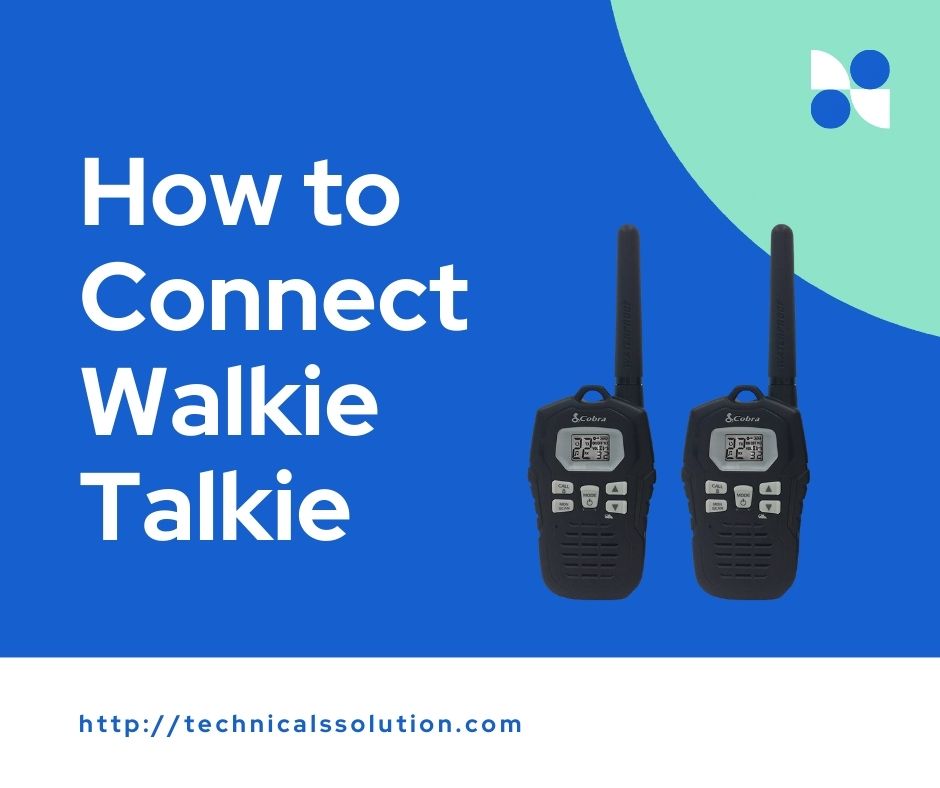
What You Avail From The Paring Guide
- 1 Compatibility: How to maintain the Compatibility between the devices.
- 2 Troubleshooting: Addressing Issues that are faced while syncing the different devices.
- 3 Systematic Roadmap: How to get started and end.
- 4 Additional Settings: Like power and battery checks maintenance of the device.
- 5 Specifications: How to check the specs of devices before initiating the pairing.
- 6 Technology: The technology which is working behind the different devices.
Classification Of The Devices based on Frequency
Two services typically found in the USA for operating radio are categorized by license, output, and frequency.
Family Radio Service(FRS)
In this type, the radio operates for a short distance, usually with an output of 2 watts and 14 channels.
General Mobile Radio Service(GMRS)
This kind of radio has a 50-watt output and 22 frequency channels.
Before selecting the device, each user should ensure that the chosen device can operate on the FRS or GMRS. Moreover, the second category of radio is only usable for long distances.
Evaluating the Power Setting Of The Walkie-Talkies
Fully Charges Device: Ensure all radio handsets are fully charged for use.
Power Configuration: Ensure the device is perfectly configured for using power, especially in densely populated areas. A low-power input works better, and the device battery remains safe.
A Systematic Guide To How To Connect Two Walkie Talkies
First, discuss the frequency configuration for connecting two walkie-talkies.
Frequency Optimization In A Walkie Talkies
Syncing/ Press The Button: Different devices have distinct options for syncing. Some devices offer manual options, but all are done through the touch screen on digital devices.
Establishment Of Connection
This is the stage where both sides ensure the establishment of the connection. Both sides receive a blinking light or deep sound, which forms the connection. Let’s move towards understanding the Testing Phase.
Testing Phase
At this phase, testing is carried out to determine whether all communication is going well. Now, move towards the most common issues.
Addressing The Recurrent Issues In Walkie Talkies Connectivity
Now, we will address the everyday problems faced by users using walkie-talkies for maintaining connectivity.
Different Brand Devices: Sometimes, various devices have different configuration settings, and when they conflict with each other, the result is disconnection. So, ensure these devices belong to the FRS OR GMRS coding protocols.
Coding Issues: Many devices have the codes CSTCC (Continuous Tone Coded Squelch System) or DCS (Digital Coded Squelch) turned on. This is to ensure they are turned off by default for security reasons. Ahead, we discuss how the mismatching of frequencies affects connectivity.
How To Connect Two Walkie Talkies? Mismatching Of Channels.
During the frequency configuration, it has been noted that sometimes, there is a difference between the frequency selection on one device and another. So, compatible frequencies are a must for connection establishment. Next, we will discuss how to monitor the environment for connectivity.
Environment Blocking For Walkie Talkies
It has been noted that the environment in which the device operates should be optimized for its functioning. Blockages around the device, like complex building designs or bad weather conditions, can affect its functioning.
In hilly areas, it’s recommended to use long-range walkie-talkies for smooth connection because the hills’ thickness disturbs the devices’ workings. Now, we have to discuss walkie-talkie connectivity with basic components.
How To Connect Two Walkie Talkies? And Basic Components
Below are the basic components and their functionality, which will help you fuel your understanding of the connection establishment and give insight into what components are at work during connectivity.
Transmitter: The radio device’s component sends and converts voice into radio signals.
Receiver: This part of the radio receives the signals and converts the radio signals via electric signals into the voice again.
Antenna: Some walkie-talkies use antennas to establish a connection; some devices have fixed antennas, and others have dispatched one.
Now, we explore the working Brand-Specific Walkie-Talkies and whether the functions are the same or different.
What Features Make Walkie Talkies Connection Successful
If you want successful connectivity among multiple devices, ensure they fulfil the below features to avoid connectivity issues.
PMR446 Compatibility: This version compatibility is the best option for successful connectivity for Ireland users.
Easy to Use: Make sure the purchased device is easy to use or has a user guide manual.
Battery Life: Ensure the device has good battery life or power banks for working 24/7.
Range: Ensure the device has a good range to operate for long ranges
Durability: It makes the device long-running and usable, which is also considered when selecting a device.
Now, we are going to discuss different brands’ connectivities.
How To Connect Two Motorola Walkie Talkies
In this process, make sure both devices follow the following settings:
frequency matching: Have the same frequency for connection.
Device Configuration: Both devices are on the same configuration; if they have any device-specific configuration, they have been optimized for that setting.
Codes & Dub Codes: Configure the same codes and subcodes to avoid cancelling the connection.
Programming & Cloning: Some devices, like the CLS series, employ programming for connection initiating, so you also have to configure this setting in Motorola Walkie Talkies. If you are having trouble adjusting the settings, you can use cloning to copy them.
How To Connect Midland Walkie Talkies
The process for connecting the Midland Walkie Talkies is the same as it is mentioned in the general setting, but few extra points to be considered and make sure they are correctly configured:
Some Microtalk Walkies Talkies use hands-free communication for connection, so make sure the VOX Voice Operated Exchange is working well and configured correctly to establish clear voice-to-connectivity.
Manual For How To Connect Store Walkie Talkies?
As mentioned above, connecting the store Walkie Talkies is the basic guide. Still, one point to consider is that many walkie-talkies work in-store, so make sure the person with whom you want the connection has the same frequency.
The most common frequencies employed in the stores are 154.4900, 154.5150, 154.5400, and 467.7375.
Pilot To How To Connect To Walmart Walkie Talkies?
The roadmap is the same as the basic roadmap for connecting walkie-talkies mentioned above. Still, here are a few points to consider to ensure a smooth connection initiation.
Ensure both devices are programmed to MURS frequencies, such as 54.570 or 154.600 because Walmart used the previously mentioned frequencies for the connection. Both devices use Motorola RDM2070d radio codes to establish successful communication.
How To Connect Two Walkie Talkies On Digital Apple Watch
The Apple Watch functions digitally, so no manual action is needed to operate it.The Crown App is available in the apps section of Apple digital watches.
To start a conversation, you go there and click on the Touch To Talk option. The watch’s backend configuration will automatically handle all the frequencies, codes, and other steps for maintaining the conversation and connectivity.
If the contacts are already with you, the connection will build up automatically. If they are not present, you must select the particular contact to initiate the conversation.
How To Connect Vtech Kidigo Walkie Talkies In Three Simple Steps
The connectivity between the Vtech Kidigo Walkie-Talkies consists of three steps. Moreover, its configuration is the simplest one among the other Walkie-Talkies:
First, you have two same places, the devices close to each other with the same connectivity coding configuration.
Then navigate to the games and activities section and toggle on the connectivity.
Make sure both device buttons are pressed simultaneously for auto-connect when connecting the devices.
Conclusion
Hence, for operating, there are some predefined protocols with which you must have a good understanding; if you aren’t aware of such configuration, you can’t maintain or initiate the connectivity; the present blog delivers a comprehensive guide on connecting the two Walkie Talkies.
FAQS
How to connect Cobra Microtalk walkie-talkies?
To connect the Cobra Microtalk Walkie-Talkies, ensure they are compatible with the FRS and GMRS Frequencies and DCs coding. The remaining process is the same as mentioned in the present blog.
How to connect the devices with Bluetooth?
When connecting through Bluetooth, ensure the devices are in range for pairing. Press the pairing buttons of both devices and keep pressing until they connect.
Why are my friends not getting a Walkie Talkie Invite?
First, restart the device, try to create it, and send the invitation again. Hopefully, the devices will get connected; otherwise, access the official support.
How do you connect Walkie Talkie to a cell phone?
To connect the cell phone to the Walkie-Talkie, install the PPT app from the Play Store, follow the app’s steps, and configure the Walkie-Talkies with the cell phone. Each kind of Walkie Talkie and its connection with cell phones vary regarding configuration.
